ECMAScript的新特性
var 、let 和 const

注意:
- const定义的值不可改值的是指向的内存地址不可更改,对于数据成员的修改是没有问题的
const obj = {};
obj.name = true;
console.log(obj); // {name : true}
在一个大括号中 使用let关键字声明的变量才具有块级作用域 var关键字是不具备这个特点的
防止循环变量变成全局变量
let arr = [];
for (var i = 0; i < 2; i++) {
arr[i] = function () {
console.log(i);
}
}
arr[0](); // 2
arr[1](); // 2
使用let关键字声明的变量没有变量提升
使用let关键字声明的变量具有暂时性死区特性:
只要块级作用域内存在let命令,它所声明的变量就“绑定”(binding)这个区域,不再受外部的影响。
var tmp = 123;
if (true) {
tmp = 'abc'; // ReferenceError
let tmp;
}
数组的解构赋值
- 解构赋值就是把数据结构分解,然后给变量进行赋值.数组解构用中括号包裹,多个变量用逗号隔开
const arr = [100, 200, 300];
const [a, b, c] = arr;
consoel.log(a, b, c); // 100, 200, 300
- 如果结构不成功,变量跟数值个数不匹配的时候,变量的值为undefined
const arr = [100, 200, 300];
const [a, b, c, d] = arr;
console.log(d); // undfined
- 剩余参数 ... 和解构赋值的配合使用
const arr = [100, 200, 300];
const [a, ...b] = arr;
console.log(b); // [200, 300]
- 结构赋值可以设置默认值
const arr = [100, 200, 300];
const [a, b, c = 123, d = "default"] = arr;
console.log(d); // 300 default
对象的解构赋值
- 对象的解构方式与数组的不同,对象解构用花括号包裹,多个变量用逗号隔开,其中花括号中的值对应对象的属性值
const obj = {
a : '1',
b : '2'
};
const { a, b } = obj;
console.log(a,b); // 1 2
- 解构赋值的重命名: 冒号右边为重命名的名称,左边为对象的属性值
const obj = {
a : '1',
b : '2'
};
const { a : res } = obj;
console.log(res); // 1
- 利用解构赋值能够让我们方便的去取对象中的属性跟方法
const { log } = console;
log('666'); // 666
- 其他用法和数组的用法基本相同
模板字符串
- 模板字符串用“ ` ” 包裹
const str = `Hello world!`;
console.log(str); // Hello world!
- 允许换行
const str = `Hello
world!`;
console.log(str);
// Hello
// world!
- 可以通过 ${} 插入变量或表达式,表达式的执行结果将会输出到对应位置
// 变量
const i = "world";
const str = `Hello ${i}!`;
console.log(str); // Hello world!
// 表达式
const str = `Hello ${1 + 2}! ----------- ${Math.random()}`;
console.log(str); // Hello 3! ----------- 0.7605924553022982模板字符串标签函数
模板字符串标签函数
- 模板字符串的标签就是一个特殊的函数,使用这个标签就是调用这个函数
const a = 'tom';
const b = true;
function tagFn(strings, ...varValue) {
console.log(strings, varValue);
}
const result = tagFn`hello ${a} is a ${b}`;
console.log(result); // [ 'hello ', ' is a ', '' ] [ 'tom', true ]
- 可以实现文本的翻译或者小型的模板引擎
字符串的扩展方法
startsWith:判断字符串是否以某字符串开头
endsWith:判断字符串是否以某字符串结尾
includes:判断字符串是否包含某字符串
const str = 'xuan shen zui shuai';
console.log(str.startsWith('xuan')); // true
console.log(str.endsWith('shuai')); // true
console.log(str.includes('shen')); // true
默认参数值
- 短路运算很多情况下是不适合判断默认参数的,例如 0 '' false null
function foo (enable) {
// enable = enable || true (短路运算)
enable = enable === undefined ? true : enable
console.log('foo invoked - enable: ')
console.log( enable)
}
- 默认参数一定是在形参列表的最后
function foo (enable = true) {
console.log(enable)
}
foo() // true
foo(false) // false
foo(0) // 0
foo(null) // null
foo(undefined) // true
剩余参数
- arguments参数是伪数组
伪数组:
无法直接调用数组方法或期望length属性有什么特殊的行为,不具有数组的push,pop等方法,但仍可以对真正数组遍历方法来遍历它们。
典型的是函数的argument参数,还有像调用getElementsByTagName,document.childNodes之类的,它们都返回NodeList对象都属于伪数组。可以使用Array.prototype.slice.call(fakeArray)将数组转化为真正的Array对象。
function foo (a,b) {
console.log(arguments); // [Arguments] { '0': 2, '1': 3 }
console.log(Array.prototype.slice.call(arguments)) // [ 2, 3 ]
}
foo(2,3)
- 剩余参数只能够使用一次,并且只能放在最后
function foo (first,...args) {
console.log(args) // [2, 3, 4]
}
foo(1, 2, 3, 4)
展开数组/对象
- 数组参数展开
const arr = ['foo', 'bar', 'baz']
console.log.apply(console, arr) // foo bar baz
console.log(...arr) // foo bar baz
- 对象展开
let json = {
a: 1,
b: 2,
c: 3
};
let json2 = {
...json,
d: 999
};
console.log(json2);//{a:1,b:2,c:3,d:999}
箭头函数
- 单个参数可以省略括号,函数体多条语句,返回值仍需 return,反之可以省略
const arr = [1, 2, 3, 4, 5, 6, 7]
arr.filter(function (item) {
return item % 2
})
// 常用场景,回调函数
arr.filter(i => i % 2)
- 箭头函数不会改变this的指向,也就是说箭头函数this指向是父级作用域的this
const person = {
name: 'tom',
test: function() {
console.log(`${this.name}`); // tom
}
test : () => {
console.log(`${this.name}`); // undfined
}
}
person.test()
- 箭头函数可以避免使用闭包机制的使用
const person = {
name: 'tom',
asyncTest: function() {
setTimeout(function() {
console.log(this.name); // undfined
},1000)
},
asyncTest2: function() {
const _this = this;
setTimeout(function() {
console.log(_this.name); // tom
},1000)
},
asyncTest3: function() {
setTimeout(() => {
console.log(this.name); // tom
},1000)
}
}
person.asyncTest3()
对象字面量增强
const test = '123';
const obj = {
// 属性名与属性值相同时,可以简写 ==============================
test, // 等同于 test: test,
// 定义函数可以省略':function' =================================
// method: function() {
// console.log(this);
// }
method() {
console.log(this);
},
// 计算属性名,用方括号包裹 ===================================
[1+2] : 3,
[Math.random()] : 'hh'
};
console.log(obj);
对象扩展方法
Object.assign
- 用于克隆和合并一个对象, 如果被拷贝的属性的属性名已经存在,那么它会被覆盖
const source1 = {
a: 123,
b: 123
}
const source2 = {
b: 789,
d: 789
}
const target = {
a: 456,
c: 456
}
const result = Object.assign(target, source1, source2)
console.log(target) // { a: 123, c: 456, b: 789, d: 789 }
console.log(result === target) // true
// 注意:所克隆的对象指向并未改变,可以使用空对象作为目标对象改变指向
const result2 = Object.assign({},target,source1,source2)
console.log(result2) // { a: 123, c: 456, b: 789, d: 789 }
console.log(result === result2) // fasle
Proxy
一个 Proxy 对象包装另一个对象并拦截诸如读取/写入属性和其他操作,可以选择自行处理它们,或者透明地允许该对象处理它们。
Proxy的基本使用
const person = {
name : '小明',
age: 18
}
const personProxy = new Proxy(person,{
get(target,property) {
console.log(target,property);
return 100;
},
set(target,property,value) {
console.log(target,property,value);
}
});
console.log(personProxy.name); // { name: '小明', age: 18 } name
personProxy.age = 20; // { name: '小明', age: 18 } age 20
与Object.defineProerty()的对比
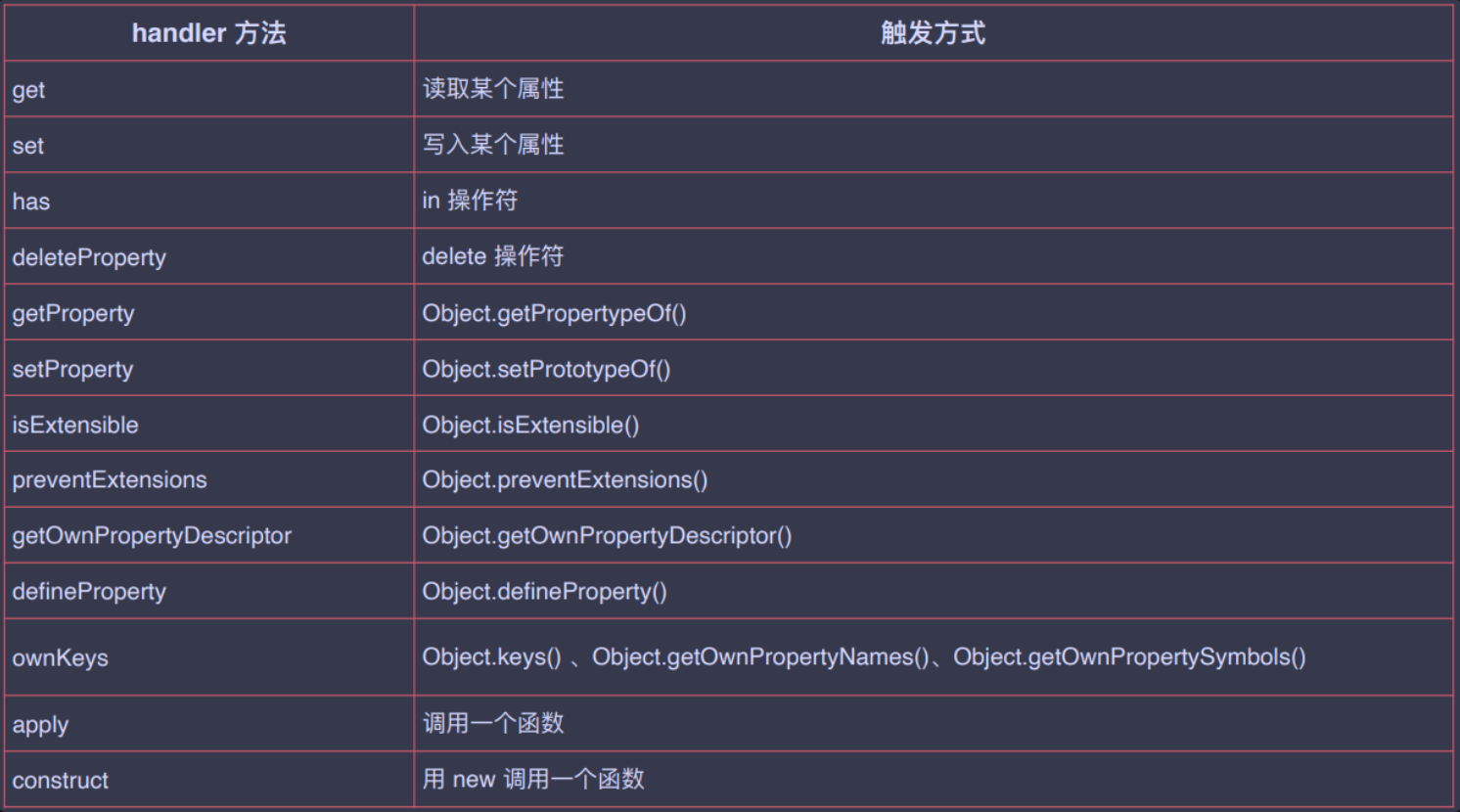
Proxy 可以监视到读写以外的其他操作
const person = {
name: 'zce',
age: 20
}
const personProxy = new Proxy(person, {
deleteProperty (target, property) {
console.log('delete', property)
delete target[property]
}
})
delete personProxy.age // delete age
console.log(person) // { name: 'zce' }
Proxy 可以很方便的监视数组操作
const list = []
const listProxy = new Proxy(list, {
set (target, property, value) {
console.log('set', property, value)
target[property] = value
return true // 表示设置成功
}
})
listProxy.push(100);
// set 0 100
// set length 1
console.log(listProxy); // [100]
Proxy 不需要侵入对象
// Object.definePorerty需要侵入对象 =================================================
const person = {}
Object.defineProperty(person, 'name', {
get () {
console.log('name 被访问')
return person._name
},
set (value) {
console.log('name 被设置')
person._name = value
}
})
Object.defineProperty(person, 'age', {
get () {
console.log('age 被访问')
return person._age
},
set (value) {
console.log('age 被设置')
person._age = value
}
})
person.name = 'jack'
// name 被设置
console.log(person.name)
// name 被访问
// jack
// 使用Proxy更为合理 =========================================================
const person2 = {
name: 'zce',
age: 20
}
const personProxy = new Proxy(person2, {
get (target, property) {
console.log('get', property)
return target[property]
},
set (target, property, value) {
console.log('set', property, value)
target[property] = value
}
})
personProxy.name = 'jack'
// set name jack
console.log(personProxy.name)
// get name
// jack
Reflect
Reflect 是一个内建对象,可简化 Proxy 的创建。
前面所讲过的内部方法,例如 [[Get]] 和 [[Set]] 等,都只是规范性的,不能直接调用。
Reflect 对象使调用这些内部方法成为了可能。它的方法是内部方法的最小包装
统一的对象操作API,具体请见
https://developer.mozilla.org/zh-CN/docs/Web/JavaScript/Reference/Global_Objects/Reflect静态方法
Apply
Reflect.apply(target, thisArgument, argumentsList)
对一个函数进行调用操作,同时可以传入一个数组作为调用参数。和 Function.prototype.apply() 功能类似。
let age = 18;
function zx() {
console.log(this.age);
}
const obj2 = {
age: 13
}
Reflect.apply(zx,obj2,[]) // 13
construct
Reflect.construct(target, argumentsList[, newTarget])
对构造函数进行 new操作,相当于执行 new target(...args)。
class Person {
constructor(name) {
this.name = name;
}
test(e) {
console.log(e);
}
}
let zx = Reflect.construct(Person,['rrr'])
console.log(zx); // {name: 'rrr'}
zx.test('dddd'); // dddd
defineProperty
Reflect.defineProperty(target, propertyKey, attributes)
和 Object.defineProperty() 类似。如果设置成功就会返回 true
const obj = {
name: "圣诞节",
age: 20
}
Reflect.defineProperty(obj,'sex',{value :'man'})
console.log(obj.sex); // man
get
Reflect.get(target, propertyKey[, receiver])
获取对象身上某个属性的值,类似于 target[name]。
// Object
const obj = {
name: 'zx',
age: 18
}
console.log(Reflect.get(obj,'age')); // 18
// Array
console.log(Reflect.get([1,2],1)); // 2 第二个参数为数组下标
//
const objProxy = new Proxy(obj, {
get(target,property) {
return target[property] + 'jjj'
}
})
console.log(Reflect.get(objProxy,'age')); // 18 2 18jjj
deleteProperty
Reflect.deleteProperty(target, propertyKey)
静态方法 **Reflect**``**.deleteProperty()** 允许用于删除属性。它很像 delete operator ,但它是一个函数。
语法
Reflect.deleteProperty(target, propertyKey)
参数
target删除属性的目标对象。propertyKey需要删除的属性的名称。
返回值
Boolean 值表明该属性是否被成功删除。
异常
抛出一个 TypeError,如果target不是 Object。
描述
Reflect.deleteProperty 允许你删除一个对象上的属性。返回一个 Boolean 值表示该属性是否被成功删除。它几乎与非严格的 delete operator 相同。
示例
var obj = { x: 1, y: 2 };
Reflect.deleteProperty(obj, "x"); // true
obj; // { y: 2 }
var arr = [1, 2, 3, 4, 5];
Reflect.deleteProperty(arr, "3"); // true
arr; // [1, 2, 3, , 5]
// 如果属性不存在,返回 true
Reflect.deleteProperty({}, "foo"); // true
// 如果属性不可配置,返回 false
Reflect.deleteProperty(Object.freeze({foo: 1}), "foo"); // false
class 类
// 传统创建构造函数方法
function Person(name) {
this.name = name;
}
Person.prototype.sing = function() {
console.log('我爱唱歌');
}
// 用class类创建构造函数的方法
class Person {
constructor(name) {
this.name = name;
}
sing() {
console.log('我爱唱歌');
}
}
静态成员
基本用法
class Person {
constructor(name) {
this.name = name;
}
sing() {
console.log('我爱唱歌');
}
static look() {
console.log('dasdsad');
}
}
const a = new Person('hh')
Person.look() // dasdsad
// 注意:不能够用实例对象调用
类的继承
class Person {
constructor(name) {
this.name = name;
}
song() {
console.log(this.name);
}
}
class Son extends Person {
constructor(name, age) {
super(name); // 调用父亲的构造函数
this.age = age;
}
son() {
// super.song();
console.log(this.name,this.age);
}
}
const test = new Son('zhangsan',14);
test.son(); // zhangsan 14
set数据结构
const set = new Set();
// 添加成员====================
set.add(1).add('dasd').add(898)
// 遍历成员======================
// 第一种
set.forEach(item => console.log(item));
//第二种
for(let i of set) {
console.log(i);
}
console.log(set);
// 获取成员的数量=======================
console.log(set.size); // 3
// 判断是否有无成员======================
console.log(set.has(898)); // true
// 删除成员==============================
console.log(set.delete(1)); // true
console.log(set); // {'dasd', 898}
// 删除所有成员=============================
set.clear();
console.log(set);
// 清除数组或对象的重复成员=========================
const arr = [ 1,1,5,56,5,952,25,25];
let arr2 = new Set(arr)
console.log(arr2); // Set(5) { 1, 5, 56, 952, 25 }
// 将set类型转换为数组==========================
// 第一种
const result = Array.from(set);
// 第二种
const result = [...set];
console.log(result);
Map数据结构
基本使用
**map[key]**不是使用**Map**的正确方式
虽然 map[key] 也有效,例如我们可以设置 map[key] = 2,这样会将 map 视为 JavaScript 的 plain object,因此它暗含了所有相应的限制(没有对象键等)。
所以我们应该使用 map 方法:set 和 get 等。
- 每一次
map.set调用都会返回 map 本身,所以我们可以进行“链式”调用
// 普通对象的键只能为字符串 =========================
const obj = {};
obj[[123, 8]] = 8;
obj[{ a: 5 }] = 8;
obj[true] = 8;
console.log(obj); //{ '123,8': 8, '[object Object]': 8, true: 8 }
//创建Map =====================================
const map = new Map();
// 根据键存储值(链式调用)=====================================
const key = {a: 'hhhh'};
map.set(key,88).set(true,88);
// 根据键来返回值,如果 map 中不存在对应的 key,则返回 undefined。====================
console.log(map.get(key)); // 88
// 如果 key 存在则返回 true,否则返回 false。========================
console.log(map.has(key)); // true
// 删除指定键的值。==========================
map.delete(key);
console.log(map); // Map(1) { true => 88 }
// 清空 map =========================
map.clear();
console.log(map); // Map(0) {}
// 返回当前元素个数。====================
console.log(map.size); // 0
Map 迭代
const map = new Map();
map.set(true,55).set(false,88).set({a:666},666);
// 遍历所有的值 ====================
for (let i of map.values()) {
console.log(i);
}
// 55
// 88
// 666
// 遍历所有的键 =========================
for (let i of map.keys()) {
console.log(i);
}
// true
// false
// { a: 666 }
// 遍历所有的实体 ============================
for (let i of map) {
console.log(i);
}
// [ true, 55 ]
// [ false, 88 ]
// [ { a: 666 }, 666 ]
将普通对象转换成Map结构
const obj = {
name : 'zx',
age : 18
};
// 将普通对象转换成Map格式
let map = new Map(Object.entries(obj));
console.log(map); // Map(2) { 'name' => 'zx', 'age' => 18 }
将 Map 转换成对象
const map = new Map()
map.set('name', '林三心')
map.set('age', 22)
map.set('gender', '男')
console.log(map) // Map(3) { 'name' => '林三心', 'age' => 22, 'gender' => '男' }
const obj = Object.fromEntries(map)
console.log(obj) // { name: '林三心', age: 22, gender: '男' }
Symbol
最主要的作用就是为对象添加独一无二的属性名
// 创建一个Symbol ==============================
let id = Symbol();
let id2 = Symbol();
console.log(id === id2); // false
// 全局Symbol ==================================
let id3 = Symbol.for('zx');
let id4 = Symbol.for('zx');
console.log(id3 === id4); // true
const obj = {
[id] : 66,
[id2] : 88,
[id3] : 77
};
// Symbol.for:获取Symbol的键值,如果注册表中没有就创建 ============================
console.log(Symbol.for('zx2')); // Symbol(zx)
// Symbol的描述会自动转换成字符串 ==========================================
console.log(Symbol.for(true) === Symbol.for('true')); // true
// Symbol.keyFor:获取Symbol的描述 ======================
console.log(Symbol.keyFor(id3));// zx
// 可以用Reflect.ownKeys()获取所有的键值 =====================
console.log(Reflect.ownKeys(obj));
// 可以用Object.getOwnPropertySymbols() 获取所有的Symbol ===========================
console.log(Object.getOwnPropertySymbols(obj));
// 自定义对象的toString标签 ====================================
const obj2 = {
[Symbol.toStringTag] : 'zx'
};
console.log(obj2.toString()); // [object zx]
总结
Symbol是唯一标识符的基本类型- Symbol 是使用带有可选描述(name)的
Symbol()调用创建的。 - Symbol 总是不同的值,即使它们有相同的名字。如果我们希望同名的 Symbol 相等,那么我们应该使用全局注册表:
Symbol.for(key)返回(如果需要的话则创建)一个以key作为名字的全局 Symbol。使用Symbol.for多次调用key相同的 Symbol 时,返回的就是同一个 Symbol。 - Symbol 有两个主要的使用场景:
- “隐藏” 对象属性。 如果我们想要向“属于”另一个脚本或者库的对象添加一个属性,我们可以创建一个 Symbol 并使用它作为属性的键。Symbol 属性不会出现在
for..in中,因此它不会意外地被与其他属性一起处理。并且,它不会被直接访问,因为另一个脚本没有我们的 symbol。因此,该属性将受到保护,防止被意外使用或重写。
因此我们可以使用 Symbol 属性“秘密地”将一些东西隐藏到我们需要的对象中,但其他地方看不到它。 - JavaScript 使用了许多系统 Symbol,这些 Symbol 可以作为
Symbol.*访问。我们可以使用它们来改变一些内置行为。例如,在本教程的后面部分,我们将使用Symbol.iterator来进行 迭代 操作,使用Symbol.toPrimitive来设置 对象原始值的转换 等等。
- 从技术上说,Symbol 不是 100% 隐藏的。有一个内置方法 Object.getOwnPropertySymbols(obj) 允许我们获取所有的 Symbol。还有一个名为 Reflect.ownKeys(obj) 的方法可以返回一个对象的 所有 键,包括 Symbol。所以它们并不是真正的隐藏。但是大多数库、内置方法和语法结构都没有使用这些方法。
ES2015 可迭代接口
const arr = [1,2,3,4];
const set = new Set(arr);
const iterator = arr[Symbol.iterator]();
console.log(iterator.next());// { value: 1, done: false }
console.log(iterator.next());// { value: 2, done: false }
console.log(iterator.next());// { value: 3, done: false }
console.log(iterator.next());// { value: 4, done: false }
console.log(iterator.next());// { value: undefined, done: true }
console.log(iterator.next());// { value: undefined, done: true }
实现可迭代接口
const obj = {
store: ['foo','bar','baz'],
[Symbol.iterator]: function() {
let index = 0;
return {
next : () => {
const result = {
value: this.store[index],
done: index >= this.store.length
};
index++;
return result;
}
}
}
}
for (const i of obj) {
console.log(i);
}
// foo
// bar
// baz
迭代器模式
可迭代(Iterable) 对象是数组的泛化。这个概念是说任何对象都可以被定制为可在 for..of 循环中使用的对象。
数组是可迭代的。但不仅仅是数组。很多其他内建对象也都是可迭代的。例如字符串也是可迭代的。
如果从技术上讲,对象不是数组,而是表示某物的集合(列表,集合),for..of 是一个能够遍历它的很好的语法,因此,让我们来看看如何使其发挥作用。
const obj = {
arr1: [1, 2, 3],
arr2: [4, 5, 6],
arr3: [7, 8, 9],
each: function (callback) {
const all = [].concat(this.arr1, this.arr2, this.arr3);
for (let i of all) {
callback(i)
}
},
[Symbol.iterator]: function () {
const all = [...this.arr1, ...this.arr2, ...this.arr3];
let index = 0;
return {
next: function() {
return {
value: all[index],
done: index++ >= all.length
}
}
}
}
}
obj.each(function (item) {
console.log(item);
})
console.log('=========================');
for (let i of obj) {
console.log(i);
}
ES2015 Generator 函数
function* mm() {
yield 1;
yield 2;
yield 3;
};
const dd = mm();
// ======================================
console.log(dd.next());// { value: 1, done: false }
console.log(dd.next());// { value: 2, done: false }
console.log(dd.next());// { value: 3, done: false }
// ========================================
for(let i of dd) {
console.log(i); // 1 2 3
}
// =========================================
console.log([...dd]); // [1,2,3]
生成器应用
**function\* f(…)**或**function \*f(…)**?
这两种语法都是对的。
但是通常更倾向于第一种语法,因为星号 * 表示它是一个 generator 函数,它描述的是函数种类而不是名称,因此 * 应该和 function 关键字紧贴一起。
const obj = {
arr1: [1, 2, 3],
arr2: [4, 5, 6],
arr3: [7, 8, 9],
each: function (callback) {
const all = [].concat(this.arr1, this.arr2, this.arr3);
for (let i of all) {
callback(i)
}
},
// 普通迭代代码 ===============================
[Symbol.iterator]: function () {
const all = [...this.arr1, ...this.arr2, ...this.arr3];
let index = 0;
return {
next: function() {
return {
value: all[index],
done: index++ >= all.length
}
}
}
}
//简化了迭代代码 ============================================
*[Symbol.iterator]() {
const all = [...this.arr1,...this.arr2,...this.arr3];
for(let i of all) {
yield i
}
}
}
obj.each(function (item) {
console.log(item);
})
console.log('=========================');
for (let i of obj) {
console.log(i);
}
ECMAScript 2016
// ===================================================================
// Array.prototype.includes:用来检测一个数组种是否存在某个成员,返回布尔值
const arr = [0, NaN, true, false];
// 之前的方法 Array.indexOf():获取成员下表,没有就返回-1
console.log(arr.indexOf(NaN)); // -1 (不能返回NaN得下标)
// incluedes方法
console.log(arr.includes(NaN)); // true
// ======================================================================
// 指数操作符
// 之前的方法 Math.pow()
console.log(Math.pow(2,3)); // 8
// ** 方法
console.log(2 ** 3); // 8
ECMAScript 2017
// Object得三个扩展方法=========================================
const obj = {
a: 1,
b: 2,
c: 3
}
// Object.values(obj): 返回对象得键值数组 ============================
console.log(Object.values(obj)); // [1,2,3]
// Object.entries(): 以数组的形式返回对象得键值对=============================
console.log(Object.entries(obj)); // [ [ 'a', 1 ], [ 'b', 2 ], [ 'c', 3 ] ]
for (const [key, value] of Object.entries(obj)) {
console.log(key,value);
}
// 将普通对象转换成Map类型对象 ==================================
const map = new Map(Object.entries(obj));
console.log(map);// Map(3) { 'a' => 1, 'b' => 2, 'c' => 3 }
// ==========================================================
// Object.getOwnPropertyDescriptors()获取对象得完整描述信息
console.log(Object.getOwnPropertyDescriptors(obj));
// {
// a: { value: 1, writable: true, enumerable:
// true, configurable: true },
// b: { value: 2, writable: true, enumerable:
// true, configurable: true },
// c: { value: 3, writable: true, enumerable:
// true, configurable: true }
// }
// 使用场景:复制对象得get()和set()属性 ========================================
const obj2 = {
a: 1,
b: 2,
get zx () {
return this.a + this.b;
}
};
// Object.assign()方法不能复制对象的get()和set()属性============================
const p = Object.assign({},obj2);
p.b = 3
console.log(p.zx); // 3
// ====================================================================
// Object.defineProperties()配合Object.getOwnPropertyDescriptors进行复制
const p2 = Object.getOwnPropertyDescriptors(obj2);
const p3 = Object.defineProperties({},p2)
p3.b = 5;
console.log(p3.zx); // 6
// 字符串填充方法 ===================================================
const books = {
html :5 ,
css: 16,
java: 128
};
// padStart()和padStart()一共接受两个参数,第一个参数用来指定字符串的最小长度,第二个参数是用来补全的字符串。
for(const [name,count] of Object.entries(books)) {
console.log(`${name.padEnd(16,'=')}|${count.toString().padStart(3,'0')}`);
}
// html============|005
// css=============|016
// java============|128
// 允许在函数参数和对象种添加伪逗号 ============================================
function zx(a,) {
console.log(a);
}
const obj9 = {
a: 5,
}